How To Order丨Best Elevator Parts Supplier From China
If you are buying elevator accessories online for the first time, don't worry, it is very easy to place an order on your PC by following the detailed steps below.
Step 1. Create your account by email

Enter your email address and password to create an account. For example:
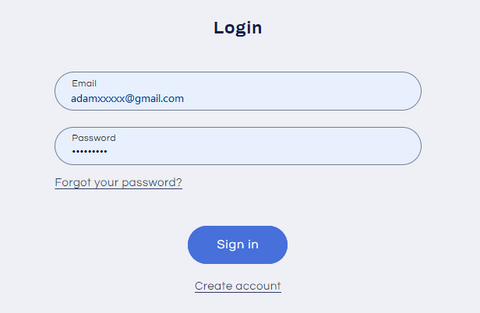
Step 2. Search the elevator part you need, choose the specific option and the quantity.
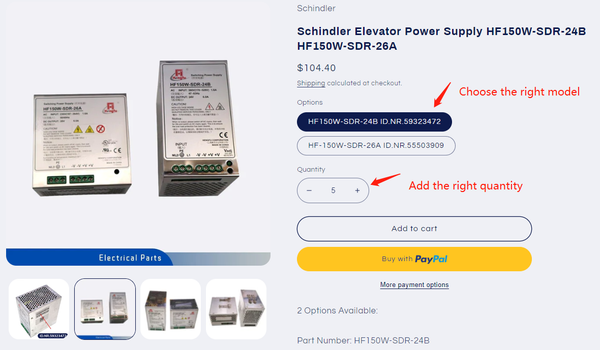
Step 3. If you need to add more parts, please click “Add To Cart” on the current page first, and then you can search for other accessories you need.
The Shopping Cart is on the right side of the website. Here is what it looks like.
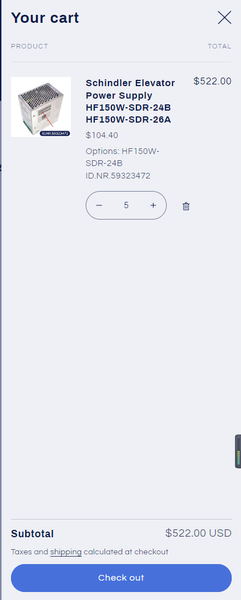
And if you just need the current product, you could click the button “Buy with PayPal”.

Step 4: Click the button “Check out” when you are done adding all the desired products to the cart.
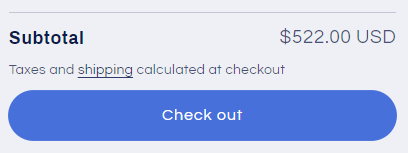
Fill in your detailed address and contact information on the following page. Please make sure that all the information is filled in correctly, because an incorrect address may cause the package to not be delivered successfully.
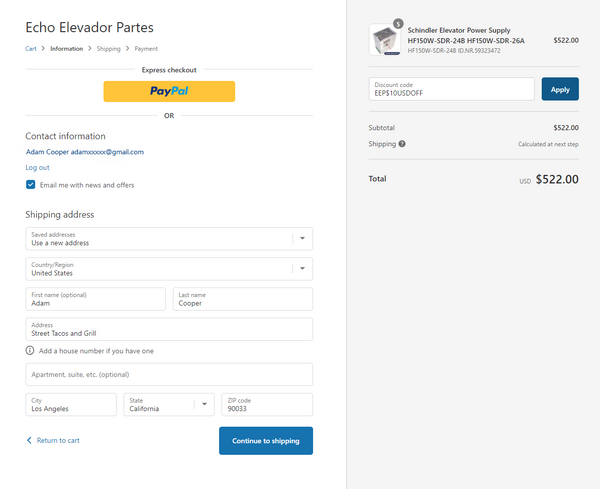
If you have a discount coupon code, please enter the code on the right side and click "Apply". Then you'll see the value after calculating the discount.
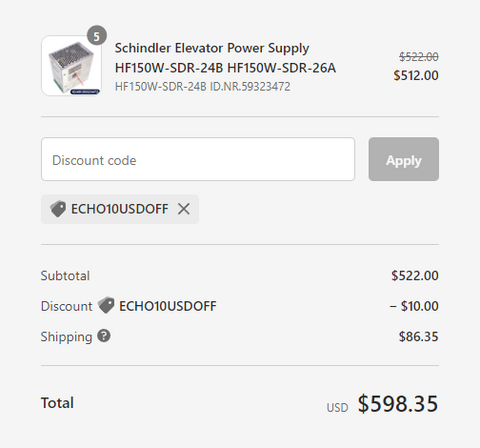
Step 5. Once all information has been filled in, you can click the button "Continue to Shipping" to check the shipping cost.
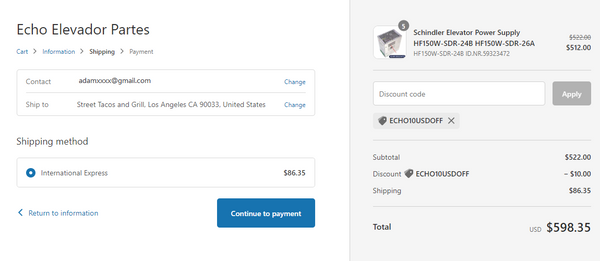
Step 6. Click the button "Continue to Payment" to choose the payment method.
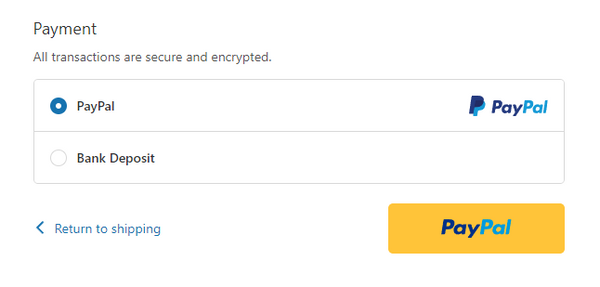
You have 2 options at this step, pay with PayPal or Bank Deposit.
All the payment methods that we accept please find them on this page: How To Pay.
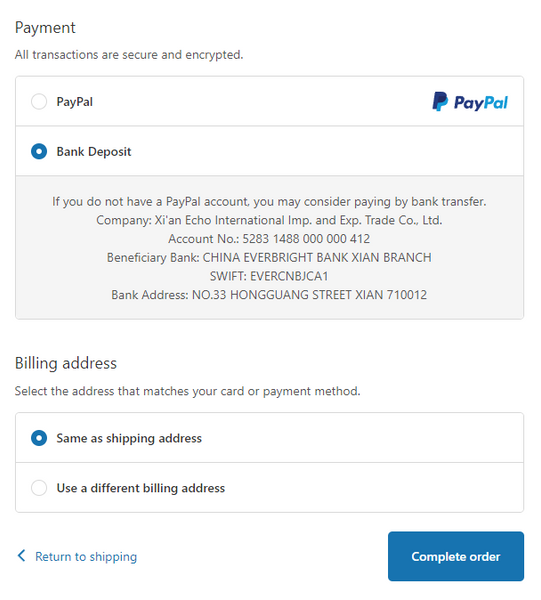
Step 7. Once payment is made, you have successfully completed your order.
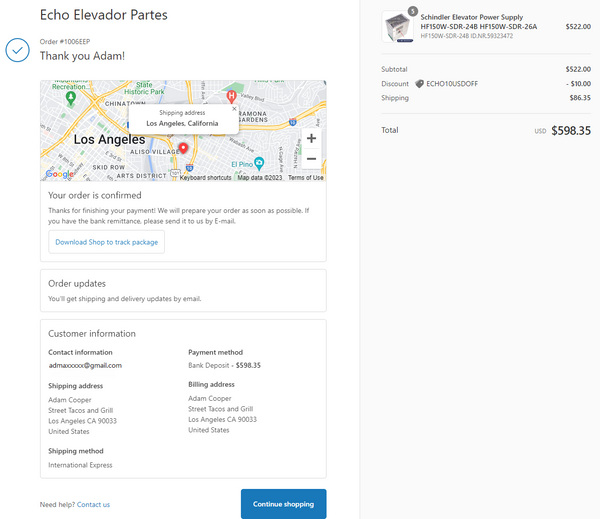
Congratulations! 😉
You will receive an automatic confirmation email from the system. If you have any other questions, you can contact our customer service staff at any time.

